If You’re Invited to a Collab Campaign …
How to Do an Instagram Collaboration: Step-by-Step Guide
Instagram collaborations are a fantastic way to increase your reach, engage with new audiences, and grow your following. Whether you’re collaborating with another Instagram user, a brand, or an influencer, it’s essential to have a well-organized plan in place. Here’s a step-by-step guide on how to do an Instagram collaboration:
Collaborations can solve one of the biggest issues that face small businesses with their social media: building an audience. Businesses spend hundreds or thousands of dollars a year creating content, but are dissatisfied because not enough people see people see that content. If you started social media 10 or 15 years ago, it was easier to make “friends” but now growing an audience takes a tremendous amount of work.
Another problem is getting the right followers. If you share great content, people may follow you from all around the world. That’s great if you have international distribution, but if you’re a local business, selling to local customers, you won’t benefit.
Collaboration allows you to borrow someone elses audience. As long as your collaboration partner has an exclusively local following, you’ll be reaching your target. If your collaboration partner is not exclusively local, you can audit their following to determine what percentage is local.
When Sacramento Top 10 does a collaboration, we share it on all our platforms. In addition to this website, we have Twitter, LinkedIn, Instagram, Facebook, Youtube and Pinterest with over 55,000 followers on the combined platforms. As of the time of writing this, our most recent Halloween campaign has had over 70,000 views, with 31,000 of those views coming from Instagram. We do both paid collaborations and seasonal free collaboration campaigns. Call if you’d like more info about additional ways we can help you. Julie Gallaher 916-600-1033.

Step-by-Step Guide to Upload an Instagram Collaboration
- Prepare Your Content:
Ensure you have the photo, video, or reel you want to post ready on your device.
Reels work best, second best is a carousel with 4 slide, third best is a single photo. - Open Instagram:
Tap on the Instagram app on your device to open it.
Choose the Upload Option:
Tap the ‘+’ (plus) icon typically located at the bottom center or top right of the screen./li> - Select Content:
Choose the photo, video, or reel from your device’s gallery that you want to upload.
- Edit & Enhance:
Use Instagram’s editing tools to crop, adjust brightness/contrast, add filters, or any other enhancements you want.
- Add Music
You can choose trending music, but I recommend that you just pick music you really like. Or that you think your ideal customer would like. It doesn’t benefit you to pick something popular and trending with people who are not ever going to become your customer.
- Add a Caption and Hashtags:
Write a relevant caption for the post. Make it detailed. People will be seeing this post that don’t already know you, so you need to give them a reason to get to know, like and trust you. Use your words.
Don’t rely on the crutch of “link in bio” because your link will not be in your collaborators bio.
It won’t be a clickable link, but include the url to your sales page. Include your address, phone number in the caption.
Mention the collaboration, e.g., “Teamed up with @SacramentoTop10 for this amazing campaign! If you’d like a complete list of all the businesses featured in #ScarySacToberfest, type Halloween in the comments”
Add any relevant hashtags that might help in increasing the visibility of the post like #SacramentoTop10 and #ScarySacToberfest.
- Tag Collaborator:
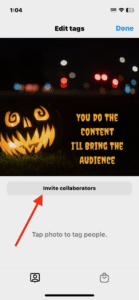
On the caption or tag people screen, tap on the “Tag People” option.
At the top of the screen will appear a link that says “Invite Collaborator”
Click on that link and a new screen will open up that says “Invite a collaborator” that has a spot at the top of the screen where you can enter a handle. Enter @SacramentoTop10You can invite up to three collaborators.
Add any other regular tags that you like.
- Post:
Once everything looks good, tap the “Share” or “Post” button to publish the collaboration content to your Instagram feed.
- Engage:
After posting, be sure to engage with comments and likes, especially since collaborative posts might draw audiences from both collaborators.
